IDAHO FITNESS FACTORY APP
What can I do on the Idaho Fitness Factory app?
- Access digital member card
- Manage account payments
- direct message fitness factory staff
- track activity through fitbit or apple watch
- track nutrition with myfitnesspal

How do I get access to the app?
Members gain access to the Idaho Fitness Factory app through their email address attached to their membership account.
If you didn’t receive a welcome email from ABC solutions, please fill out this form.
Every app user needs their own unique email address attached to their account. If you do not have a unique email address attached to your membership, please fill out the form below.
Getting Started
Trouble Signing in?
- If you have not received the invitation email from Trainerize, tap the “Forgot Password/Resend Invite” link on the app sign in page.
- You should receive an email from Trainerize. Check your spam folder if you do not see the email in your inbox.
- If you still do not receive the invitation email, fill out the form above. Our staff will update your member account with the email address you provide.
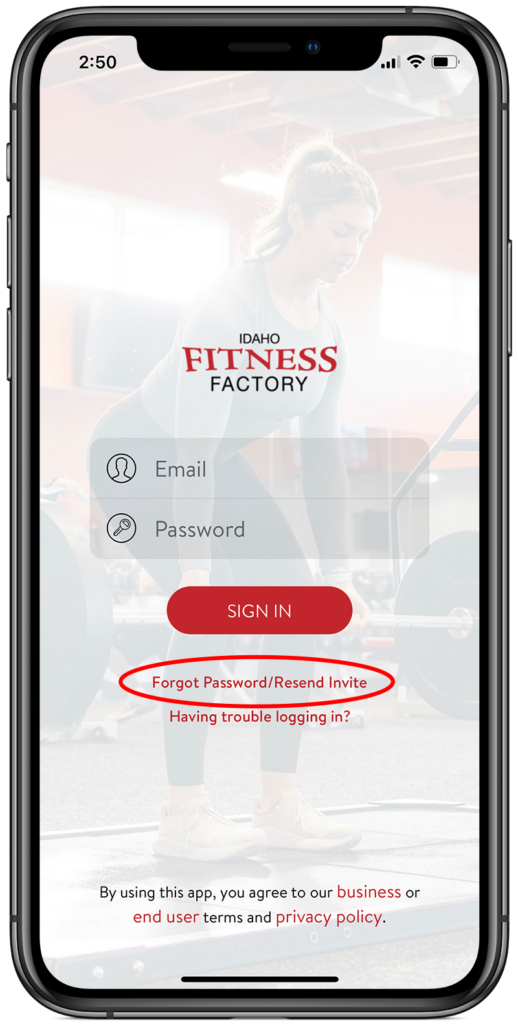
Access your digital member card
- Open the Idaho Fitness Factory App.
- Tap the wallet icon in the top left corner.
- You can add your member card to your Apple Wallet by tapping “Add to Apple Wallet”.

Connect Devices to the app
- Open the Idaho Fitness Factory App
- Tap the three dots in the bottom right corner.
- Select the device under “Connect” you wish to connect to the app.
- Follow the instructions on the screen.
Connect MyFitnessPal to the app
- Open the Idaho Fitness Factory App
- Tap the three dots in the bottom right corner.
- Select “MyFitnessPal” under “Connect”.
- Follow the instructions on the screen.
Update Payment Method
- Open the Idaho Fitness Factory App
- Tap the three dots in the bottom right corner.
- Select “Payment Methods”
- Edit your payment method following the prompts
Accessing Features
log exercise or activity
- Tap the + button in the bottom right corner.
- Select “Activity”.
- Choose the activity you would like to track.
- Tap the “Start Now” button.
- To pause the timer, tap the Pause button.
- To finish the session, tap the Stop button and tap “Save”.
Send messages to staff
- Open the Idaho Fitness Factory App.
- Tap the profile picture in the bottom right corner.

track your progress
Progress Photos
- Tap the + button in the bottom right corner.
- Select “Photos”.
- Tap the “Add Photos” button when you are ready to take photos.
- Follow the prompts to take and save progress photos.
- You can also tap on “Photos” on the homepage to access your progress photos.
Body Stats
- Tap the + button in the bottom right corner.
- Select “Body Stats”.
- Input your body stats in each category. You do not have to fill every stat.
- Tap “Save”.
- You can access your Body Stats by tapping on each stat on the homepage.
contact app customer service
- Tap the + button in the bottom right corner.
- Scroll to the bottom of the menu.
- Tap the desired option in the Support section.



